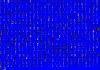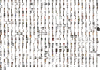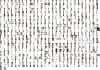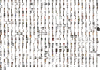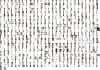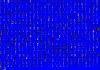Hi, the idea of improving item images looks very attractive!
But honestly, I still do not understand what the improvements in the cleaner version are. It seems that the contours of the images are all the same angular, and even the text on some images has become completely unreadable.
BUT! more aged version for books and first aid kit looks very appropriate)
Yeah, the problem with the text is the blur I added to help hide the artifacts of the original pics , I guess I'll have to remove it from some of them, so it doesn't mess with that kind of detail... The border I gave it is not exactly a shadow, so it doesn't have an angle, it's a gradient of black transparency. I added it more so to hide a problem that most original images have, which is a lighted border due to a... let's say... not so good work on removing the background of them. But I guess we can't complain too much, probably the technology of that time didn't help... Anyway, without that dark border, I would have to manually erase/change those bugged pixels of all of them (almost 500 images)... That would be a huge amount of work, which I don't intend to do ^^" My idea is to automate the process. But I thought that dark border was nice. Didn't you guys like it? And... Actually, the process of indexing the images to the game pallet ruined most of the enhancement I did. Which I noticed only after uploading the files here ^^". But I guess that is a problem that can't be fixed. Unless someone knows a way to make the game accept images with full RGB colors, not indexed.
Anyway, I'll make more adjustments to them. Also, here is the image I actually did, with full colors. (Still not to maximum quality, that file was too big, so the forum didn't allow me to upload it ^^")
Edit:
Oh! I guess I ended up not answering the question ^^". Well, What I did is:
1) Added that darker border
2) I gave it a deep learning filtering to get back the overall quality of the original image.
3) I added some filters, like, a blur to remove artifacts (artifacts are those pixels of colors that appear to be out of place) and sharpened the lines.
4) I removed a little of the green on them
5) I added a little contrast and saturation to enhance the colors. AND which ended up making the items seem to be new. That's when I got the idea to make the decayed version to make them look old again.
6) For the decayed version, I picked the later version and added a more complex process to it. Which is a mix of desaturation, textures, noises, embossing, color balance, etc.