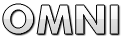I hope to incorporate advanced features such as the one you suggest, but at the moment I'm having trouble with "simple" things like getting the values with the less than symbol (<) in the attributes columns to interact with conditional formatting in order to mark red those cells which are under the value specified in the character planner at the top.
At first, I came up with this basic formula, which works to highlight any value in H5:N95 that is below those entered into the character planner at the top:
But it doesn't work with the less than symbols, so I bit the bullet and asked for assistance on the Google Sheets community forum, and someone came up with:
Code:
=OR(LEFT(H5,1)="<",H$2<VALUE(TRIM(SUBSTITUTE(H5,"< ",""))))
I thought it was working, but then it... umm... wasn't (it ends up doing exactly the same thing as the first formula) and I couldn't figure out why I didn't realise that it wasn't and marked the answer as correct on the forum, but oh well. I mean, all this to get the less than symbol to function correctly in a spreadsheet.